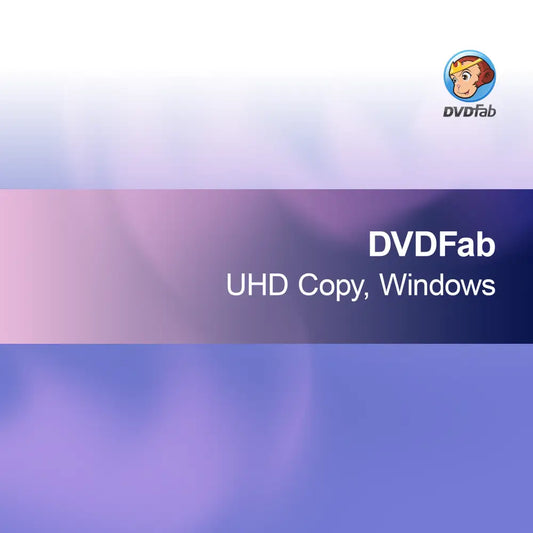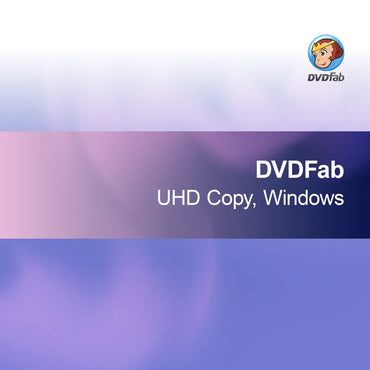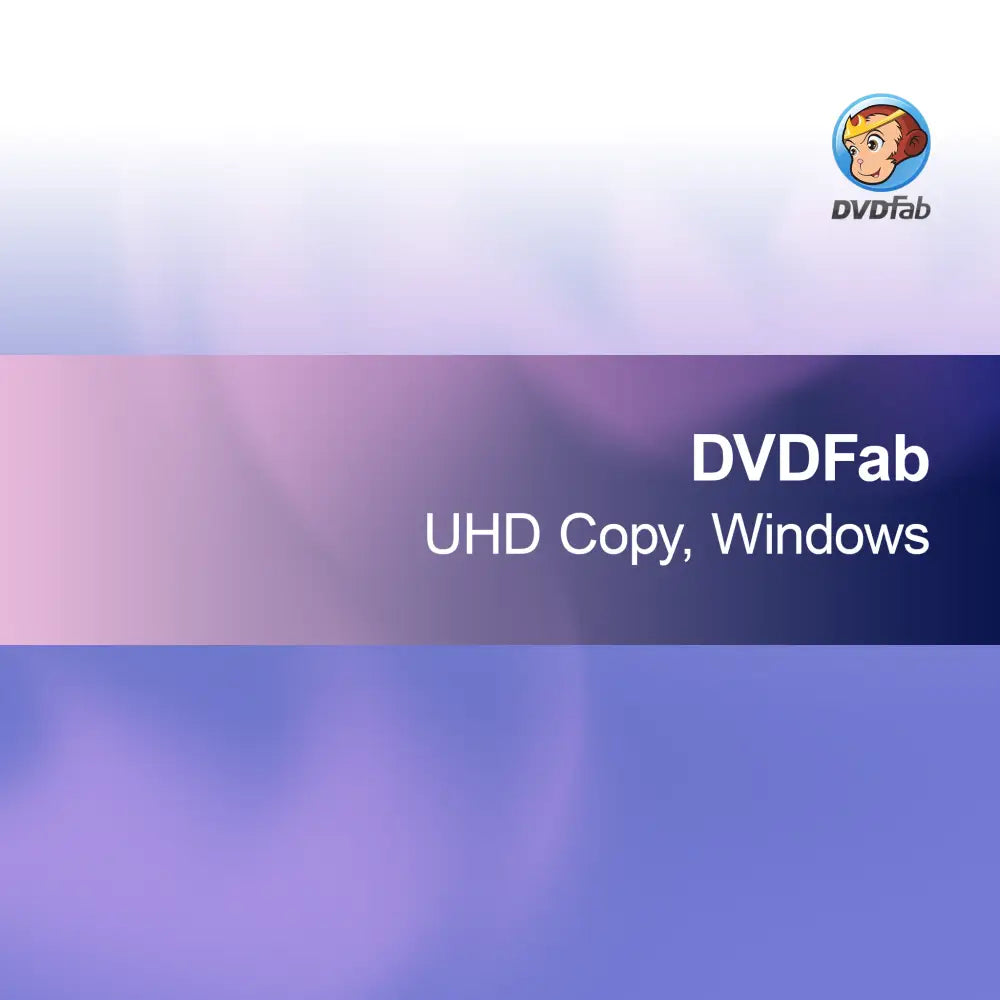-
DVDFab UHD Copy, Windows
Regular price 378,00 KčSale price 378,00 Kč Regular priceUnit price perDVDFab UHD Copy, Windows With DVDFab UHD Copy, you can effortlessly copy and securely archive your UHD movies. The software impresses with an intuitive user interface...
Recordings
Are recordings important to me?
Recordings are a valuable tool for capturing and documenting information. They can be used in various contexts, whether for meetings, interviews, or personal notes. Even though there are many digital alternatives, recordings offer a simple way to store content and refer back to it later. If you frequently need to collect or reproduce information, recordings could be a useful addition to your workflow.
What types of recordings are there?
There are different types of recordings that can be used depending on the need. These include audio recordings, which are well suited for conversations and lectures, as well as video recordings, which additionally capture visual information. Screen recordings are also popular for documenting digital content. Each type has its own advantages and can be used sensibly depending on the situation to effectively capture information.
How can I store and manage recordings?
Storage and management of recordings can be done in various ways. Digital recordings can be easily stored on computers, external hard drives, or in the cloud. It is advisable to use a clear folder structure to easily find the recordings. Additionally, you can add metadata to label the content of the recordings. Good organization helps you keep track and use the recordings efficiently.
What should I consider when recording?
When making recordings, it is important to pay attention to quality. Make sure the recording device is functioning properly and the environment is quiet to minimize background noise. Additionally, you should obtain consent from the people you want to record to avoid legal issues. Careful preparation helps ensure that the recordings are clear and understandable.
- Audio recordings for conversations and lectures
- Video recordings for visual documentation
- Screen recordings for digital content
How can I edit recordings?
Editing recordings can be done with various software solutions specifically designed for audio or video editing. These programs allow you to remove unwanted parts, improve quality, or add additional elements. It is helpful to familiarize yourself with the basic functions of the software to customize and optimize the recordings according to your wishes.
How can I ensure that my recordings are secure?
To ensure the security of your recordings, you should create regular backups and store them in a safe place. Encryption can also be a good way to protect sensitive information. Make sure that only authorized persons have access to the recordings to maintain confidentiality. A well-thought-out security strategy helps you protect your recordings from loss or unauthorized access.