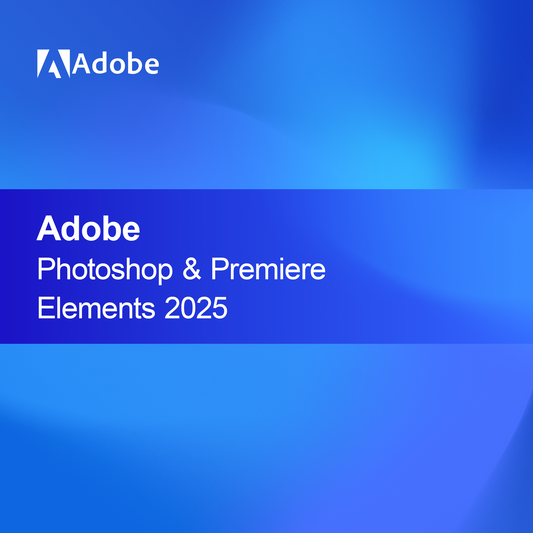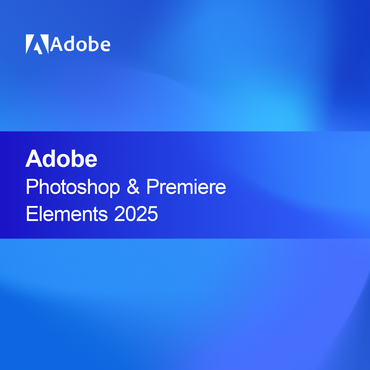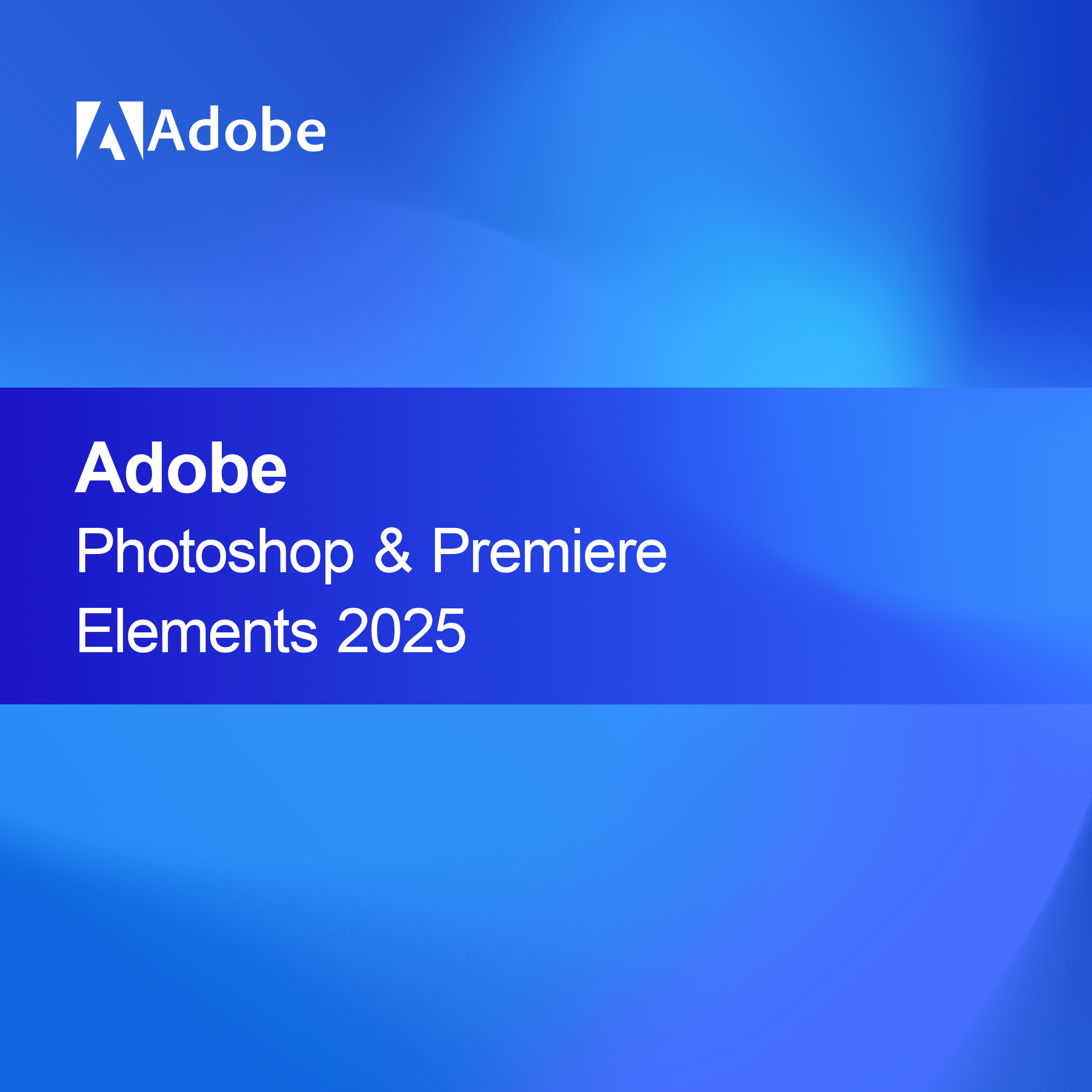-
Audials One 2025
Regular price From 266,00 KčSale price From 266,00 Kč Regular priceUnit price perAudials One 2025 With Audials One 2025, you can easily record and stream your favorite music, movies, and series. Enjoy an impressive multimedia experience thanks to...
-
Gilisoft AI Toolkit
Regular price From 189,00 KčSale price From 189,00 Kč Regular priceUnit price perGilisoft AI Toolkit The Gilisoft AI Toolkit offers you a versatile collection of powerful tools that help you increase your productivity and effortlessly realize creative projects....
-
Adobe Photoshop & Premiere Elements 2025
Regular price From 592,00 KčSale price From 592,00 Kč Regular priceUnit price perAdobe Photoshop & Premiere Elements 2025 With the license key for Adobe Photoshop & Premiere Elements 2025, you get a powerful and versatile solution for your...
Media Management
What is media management and why is it important?
Media management refers to the organization, storage, and handling of digital media content such as images, videos, and audio files. Effective media management is crucial to keep track of large amounts of data and ensure that content is quickly and easily accessible. It helps increase efficiency, promote collaboration, and ensure the quality of media content. In an increasingly digital world, well-structured media management is essential.
What features does media management software offer?
Media management software offers numerous features that help you effectively organize your digital content. These include the ability to categorize media, add metadata, use search functions, and share content. Many programs also provide tools for editing and customizing media, allowing you to optimize your content directly within the software. These features help simplify the management of your media content and increase productivity.
What licensing models are available for media management software?
Media management software is available in various licensing models, including single-user licenses, subscriptions, and volume licenses. Single-user licenses are ideal for individual users, while subscriptions often offer additional features and regular updates. Volume licenses are suitable for businesses that need multiple licenses. It is important to choose the appropriate licensing model to ensure you receive all necessary features and desired support.
What should I consider when installing media management software?
When installing media management software, you should ensure that your computer meets the required system specifications. This includes a compatible operating system, sufficient RAM, and storage space. It is advisable to close all other programs before installation to avoid potential conflicts. Careful installation helps ensure the software runs smoothly and that you can benefit from all features.
- Categorization of media content for better overview
- Search functions for quick file retrieval
- Tools for editing and customizing media content
How do I activate my media management software?
Activation of your media management software usually occurs via a product key provided to you at purchase. After installation, you will be prompted to enter this key. It is important to keep the key safe, as it may be needed for future installations or support requests. Successful activation grants you full access to all the software's features.
How does modern media management software differ from older versions?
Modern media management software offers numerous improvements compared to older versions, such as more user-friendly interfaces, enhanced features, and better integrations with other applications. Many current solutions are cloud-based, which facilitates collaboration and access to content from various devices. However, if you do not need special features, older versions may be sufficient for basic requirements.
What system requirements are needed for the media management software?
To successfully install media management software, your PC should have an up-to-date operating system that supports the software. Additionally, at least 4 GB of RAM and sufficient storage space are usually required to store media content. A good internet connection is often necessary, especially for cloud-based solutions. Check the specific requirements of the software to ensure smooth usage.